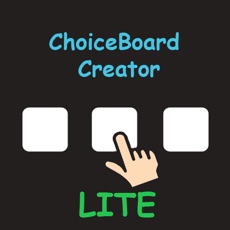- Developer: Techno Chipmunk Innovations Inc
- Website: Official website
- Release Date: 2016-11-14
- Supports: Family Sharing
- Languages: English
- Compatibility: Requires iOS 9.0 or later. Compatible with iPhone, iPad, and iPod touch.
## Description
ChoiceBoard Creator Lite allows you to sample the vast amount of flexibility and features ChoiceBoard Creator has to offer. You will be allowed to create up to 5 activities with up to 2 pages each - all for free!
Once you are ready to experience the versatility the full version offers, you will be able to create unlimited activities with unlimited pages and back up your activities on iCloud! This allows you to fully utilize all the features this app offers!
ChoiceBoard Creator is the perfect app for creating customizable choice boards for the unique needs of individuals with communication challenges. It reinforces correct choice by either playing a video reward or expanding the selected image and playing the customized auditory rewards.
It is an excellent tool to train and prepare users for more sophisticated communication devices via an easy, simple-to-use choice-making platform. The possibilities are limited by your creativity.
The full ChoiceBoard Creator includes the following features:
•Share activities via AirDrop or email
•Backup activities to your iCloud account
•Large buttons, and black/white contrast to facilitate visual attention
•Box sizes are adjustable for those who just need to see a little more clearly
•Clean board design to minimize visual distraction
•Space between choice buttons to avoid inadvertent hits
•Customizable to 1,2,3,4 or 6 choices
•Users can download their own pictures
•Users can create blank boxes as distractors to suit users of all levels
•Users can preset multiple "correct answer" boxes, and download different sound files to each box - a feature that allows users to choose their favorite music with just a tap
•Other than image files, users can type text into the choice box - use this feature to teach sight words, letter, number recognition
•Versatile application that can be used to create curriculum content to promote cognitive and literacy skills
•Ease to use, intuitive interface allows user to set up activities in minutes
•Allows users to create multiple pages for each "game" or activity
Examples of choice boards/activities:
•Odd one out (find the image that is different)
•Music player (touch the correct image to play the tune)
•Present vocabulary, sight words, shapes, numbers, or alphabets in array of boxes and ask your child to find the right one.
Privacy Policy:
http://technochipmunk.com/p/privacy-policy.html
Terms of Use:
http://technochipmunk.com/p/terms-of-use-agreement.html
- RobotNGun Free
- RobotNGunHDFree
- Robotoad
- RobotRaider
- Robotron Drone Wars
- Robots & Numbers - Educational Math Games to Learn
- Robots & Numbers - games to learn numbers and practice counting, sums & basic maths for kids and tod...
- ROBOTS 3D
- Robots Attack Shooter 3D: Iron trigger fights vs dead machines
- Robots Brutal War: Futuristic Combat 3D
- Robots Car War Hero
- Robots Coloring Book - Free
- ROBOTS COOP
- Robots crash
- Robots Escape